Keyboards & Command Line Interfaces
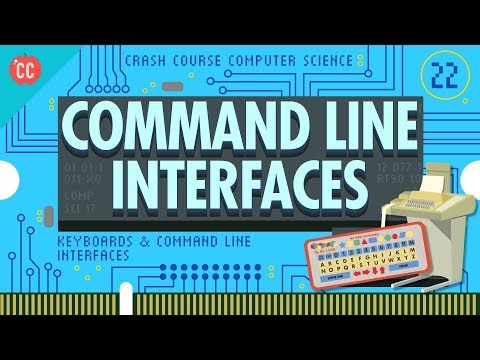
Crash Course Computer Science
Watch the Full Playlist of 41 videos.
A Short Introduction To Commands
A command is a program made easy to execute. In other words by turning a program into a command, the programmer standardizes the execution and customization of the program.
Usually programs need compilation, or an interpreter, they need some libraries. Often programs may need to be configured somehow, be it a configuration file, or just editing code. Programs may be hard to run, because every program is different.
When a programmer decides to turn his program into a command, something wonderful happens. The programmer adds a bunch of stuff to his program to make it into a command, and thus standardizes the way the program is ran and customized.
Commands At A Glance
Here is what a command really looks like:
command-name --some-argument value-of-the-argument
gmail --recipient alice@aol.com --subject "I can't even!" --message "I can't freaking believe it, commands are cool, rawr!"
Commands Can Do Anything
Commands usually come in groups, for example there is a group of commands that manage files and directories, a group of commands that compress files, or download files across the internet.
Getting Around in the Unix Command Line Interface

Full Raspberry Pi Tutorial Playlist
File Management Commands
Manage files and directories with touch, ls, cp, mkdir, rmdir, mv, and rm to name a few. If you use a file manager with a graphic user interface (GUI), then you don't need to worry about these.
File Compression Commands
A group of commands for compressing files to save space gzip, tar, and bzip2 to name a few.
File Download Command
Some commands are so good at what they do there is only a couple of them wget and curl are a good example of that. cURL downloads files really well, it is also very frequently used for debugging or testing web-servers that serve files, it is a very efficient program. wget is awesome at resuming downloads and downloading large files, it actually has a feature that not only downloads a web page, but also all the images and other web pages that are linked to it.
There are also some really eyebrow raising commands like youtube-dl which comes with an --extract-audio argument, meaning, it will make an mp3 out of a video.
I don't know what Alphabet's Terms of Service state on the subject of downloading their data. I don't recommend you use this command, unless you familiarize yourself with their Terms of Service, specifics of downloading content with third-party tools, and own the content yourself. Note that it is not just a YouTube account that may get suspended, but all the rest too, gmail and google docs, stuff on your android phone, etc.
Here is what the command would look for a YouTube Creator hoping to make a backup of a particular video.
youtube-dl https://www.youtube.com/watch?v=YOUR\_VIDEO\_ID
And here is the code for saving just the audio it self, this is useful for making an audio only version of an adventure video or remixing your content in a song.
youtube-dl --extract-audio --audio-format mp3 https://www.youtube.com/watch?v=YOUR\_VIDEO\_ID
Look how simple and easy to read. Commands can save you from thousands of mouse clicks and hours of annoying, repetitive work. Commands are a beautiful invention. Graphic user interfaces are helpful when learning computers, but eventually they will force you into a world of clicks.
Commands Are Friends!
It is so awesome to just open a terminal, type in gmail alice@aol.com -s "About Cybertruck" -m "So did you get the $69K build?" and go have your Irish Breakfast Tea (or an Earl Gray with an extra lump of sugar and an extended pinkie) a whole 35 seconds earlier, because you didn't have to wait for the mail window to open and start sucking memory whilst inspecting its innards.
How To Hack Time

Simplicity Lost
Originally, the beauty of commands was in being predictable, readable, and not causing surprises. UNIX style operating systems, are well thought out. But, people will cram a lot more than they should, and it gets out of control, here is a mild example of mixing some video files with the ffmpeg command.
ffmpeg -i test1.avi -i test2.avi -vcodec copy -acodec copy -vcodec copy -acodec copy test12.avi -newvideo -newaudio
I have some guesses as to what the ff stands for. You can visit the manual page here: https://linux.die.net/man/1/ffmpeg
Pipes
There is a feature in the command world, that can deal with high complexity, and that is the pipe. Meaning two commands can be connected by a pipe in the following manner
print "hello world" | uppercase
This would result in changing all text to uppercase, and printing it on the screen.
HELLO WORLD
Redirects
There is also a feature of pipes that creates files and that is the greater than symbol ">".
print "hello world" | uppercase > greetings.txt
This would result in changing all text to uppercase too, but instead of seeing "HELLO WORLD" on the screen we’d see it in the file named greetings.txt
User Interface
While Pipes and Redirects of the Command Line are often enough. A number of Graphical Pipe Editors exists as well, Node-RED is a nice example.
Node-RED
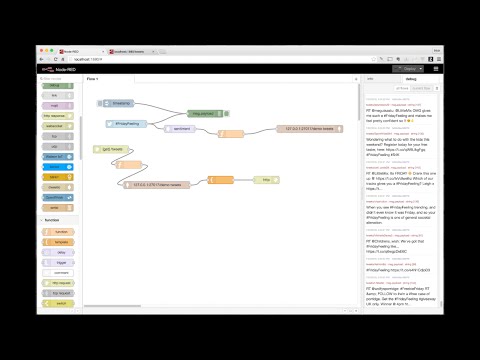
Recap and Summary
In The Wizard chapter we learned not to confuse the operating system, with the user interface; as those are two separate kinds of computer programs.
Now we learn that UNIX is an operating system with a user interface classified as the Command-line interface, let us take a closer look at the command-line interface.
Uniformity of Commands
Once you learn the shape that a command can take, you will be able to use any command on any system.
Let us proceed with an imaginary command "print" that has some extra features.
Command Documentation
Most well behaved commands can be executed with the --help argument, or the -h flag to print some helpful documentation.
print --help
Popular commands will come with manual pages that can be read with the man command. In this case we would execute: man print
The Simplest Form
In the following example there is one argument "hello world". Without quotes the command would see two arguments "hello" and "world". Quotes are used to join two or more things together.
print "hello world"
The Extended Form
In the next example we have a Boolean flag "-u" meaning enable underline mode. To disable the underline mode, you simply remove the -u. Then we have the extended argument "--format" followed by a directive "capitalize". Supported directives can be found in documentation.
print -u --format capitalize "hello world"
To make things easier to type, most commands allow short form of extended arguments, so --format can become -f.
print -u -f capitalize "hello world"
Conversely, most one letter arguments/flags have an extended form that begins with two hyphens. Note how -u changed to --underline.
print --underline -f capitalize "hello world"
For clarity and readability, I recommend using extended forms.
print --underline --format capitalize "hello world"
Why would anyone want to apply a Command-line interface to something?
Because of the uniformity of command syntax. Once you know how to run one command, you know how to run them all. You just need to pull up the documentation to see what all the commands are and what arguments they accept.
What other complex systems can the Command-line interface be successfully applied to?
Any complex system can be controlled through a command-line interface.
Your Car
lights --highbeams on
lights --highbeams off
dashboard --engine-light off
glovebox --lock passw0rd1
glovebox --unlock passw0rd1
Your House
lights --off
stove --off
thermostat --heat 72
coffeemaker --on 6AM
Office Shenanigans
Please read github.com/NARKOZ/hacker-scripts Which "hack" this poor bastard's coffemaker, soon to be ruined romantic life, a particularly needy customer, and alcoholism. Based on a true story, apparently.
Please note how the community of geeks that love this story came together and started re-creating these "hacker" scripts in the programming languages they favor; probably out of sadness.
Here is the Node.js Version of fucking_coffee.js. Note that once the telnet connection is established at line number 22, we begin using the coffeemaker command-line interface: sys brew (line 26), sys pour (line 32).
Don't think of the coffeemaker as running UNIX, just think of it as it being controlled by a command line interface somewhere.
Any machine with a button or two is a system with enough complexity to benefit from a command-line interface.
Note how you have never programmed a coffeemaker before, and yet you know precisely - and may even remember for months to come - the commands "sys brew" and "sys pour".
sys brew
sys pour
It seems sys is a single command that looks at the first text argument. Executing sys -h would probably print:
Coffemaker Help ---- -h / --help print this text -v / --verbose print debugging information -b / --brew / or simply brew start brewing -p / --pour / or simply pour start pouring -r / --reboot / or simply reboot reboot the system ...
Lack of proper etiquette, and using text (brew) instead of arguments (--brew/-b) can be an indication of sys being a script that does not take the time to parse anything it just looks at the first thing after the command name. It is actually difficult to parse arguments (-b/--brew), it takes no effort at all to use raw text (brew).
Smart Coffeemaker

Mr. Coffee Smart Coffeemaker enabled with WeMo can be controlled with the bootleg node.js client for WeMo found on github. As a bonus, you can control burn down you entire house, plus the Coffeemaker.
Smarter Coffeemaker
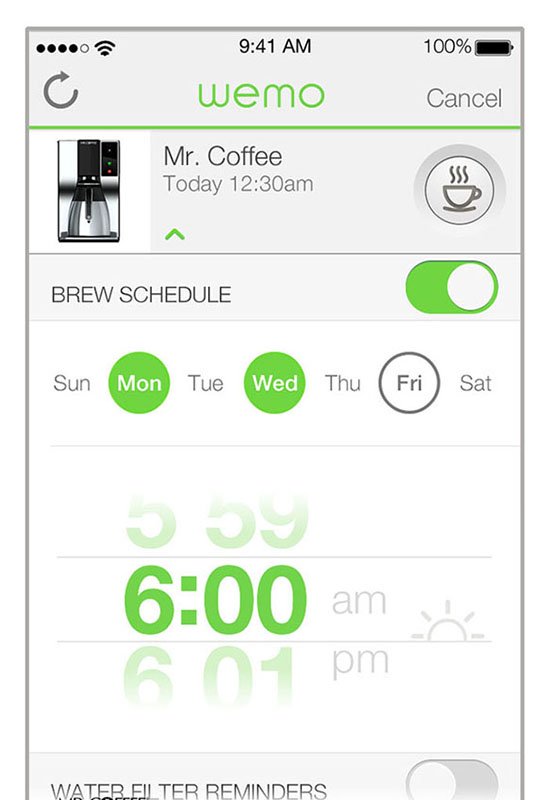
I was unable to locate the coffeemaker from the story. Personally I'd just stick a Raspberry PI into a cheap one and make my own sys command (with proper argument parsing).
If you are courageous enough to do this, might as well install a small web server, stream the coffeemaker using the camera board module, and let people brew you one for a small fee of $9.95 while you blog about the experience on the PI it self.